


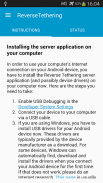








Reverse Tethering NoRoot

Описание Reverse Tethering NoRoot
ReverseTethering NoRoot
позволяет вам совместно использовать интернет-соединение вашего компьютера с вашим устройством Android через USB-кабель.
Используйте приложения Android, требующие подключения к Интернету, в местах, где у вас нет или не разрешено иметь беспроводное подключение к Интернету!
Интернет-соединение вашего Android-устройства медленное и нестабильное? Ваше Android-устройство уже подключено к компьютеру для зарядки, синхронизации файлов или отладки приложений? Почему бы не использовать быстрое и стабильное интернет-соединение вашего компьютера на устройстве Android?
Важно
. Некоторые приложения не распознают обратное привязное подключение к Интернету, поскольку они проверяют только подключения Wi-Fi или 3G. Это ограничение распространяется на последние версии Play Store, Youtube, Gmail и других. Если вы обнаружите, что приложение несовместимо с ReverseTethering NoRoot,
не ставьте моему приложению плохую оценку
. Это проблема не моего приложения, а другого, поэтому я ничего не могу изменить в несовместимости. Вместо этого свяжитесь с автором стороннего приложения.
Возможности
• Используйте интернет-соединение вашего компьютера на устройстве Android.
• Работает с Mac, Windows и Linux
• Работает на всех версиях Android, начиная с 4.0.
• НЕ требуется рут
• Простая настройка, не нужно возиться с кучей командных строк.
• Подключайте несколько устройств Android к одному компьютеру.
• Единственный способ иметь проводной интернет на устройствах, не поддерживающих Ethernet
Обратите внимание:
ReverseTethering — это сетевой инструмент, которому требуется доступ к VpnService API для создания виртуального сетевого интерфейса, безопасно пересылающего сетевые пакеты на шлюз ReverseTetheringServer на вашем компьютере через USB. Это то, что позволяет совместно использовать сетевое соединение вашего компьютера с вашим устройством Android, что является основной функциональностью этого приложения.
PRO-версия
В качестве специального предложения бесплатная версия будет работать без ограничений до конца года. В это время PRO недоступен. Вы сможете повысить класс после окончания действия специального предложения. Для получения подробной информации, пожалуйста, пришлите мне по электронной почте.
ВАЖНО:
На вашем пути могут возникнуть ошибки и проблемы. Если что-то не работает, пожалуйста, не пишите плохие отзывы, а
отправьте электронное письмо на адрес электронной почты службы поддержки
, указанный ниже, или в приложении, чтобы у меня действительно была возможность помочь вам или решить проблемы. Спасибо!
Это приложение требует запуска бесплатного серверного приложения на вашем компьютере, которое можно скачать здесь: http://bit.ly/RevTetServerW. На компьютере должна быть установлена среда выполнения Java версии 1.7 или выше. В зависимости от вашей системы может потребоваться установка драйверов устройств.




























